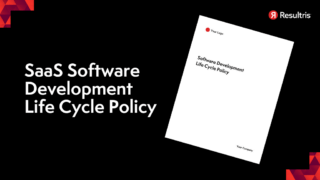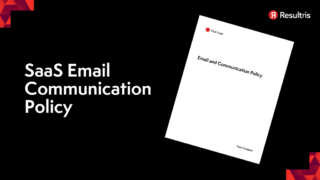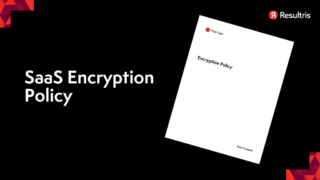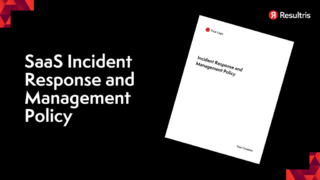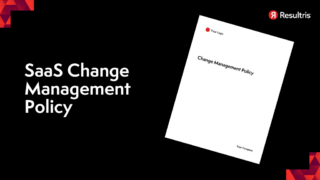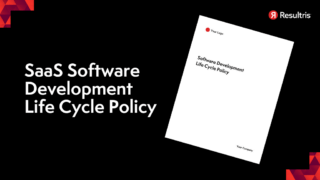
Image SEO can be a game-changer for your website’s performance on search engines, yet many digital marketers and content creators overlook or mishandle this powerful tool.
Understanding how to properly optimize your images can significantly enhance your site’s visibility and drive more traffic. Here’s a detailed rundown of effective image SEO practices that can elevate your page quality without falling into the trap of over-optimization.
Unlike common practices, image SEO isn’t just about optimizing load times or creating visually appealing graphics. It’s about leveraging your images to boost your site’s ranking on search engines like Google. This means focusing on aspects such as file names, image titles, alt tags, captions, and even EXIF data, which can all play a role in how search engines assess and rank your content.
The file name of your image should reflect a concise description of the image itself, ideally mirroring the image title. This helps search engines understand and categorize the content of the image more effectively.
Alt tags are crucial for image SEO as they provide a text alternative for search engines to understand the image content. These tags should be descriptive and kept within 125 characters. For instance, an alt tag for an image might be “A woman wearing a suit holding a gun to a goldfish she is holding on a white background.”
The title of your image should provide a clear overview of what the image contains. Use this title as the file name to maintain consistency. Captions are optional and can be used effectively for crediting sources or adding context to the image.
EXIF data, which includes information like the date the image was created, the location it was taken, and the creator’s details, was once hinted by Google’s Matt Cutts to be a potential ranking factor. While its impact might be minimal, ensuring this data is accurate can contribute to the image’s SEO value.
Resist the temptation to stuff images with keywords, a common mistake that can lead to penalties from search engines. Instead, ensure that each element related to your images—file names, alt tags, titles—is naturally integrated and relevant to the content.
With tools like Google Lens, search engines can now recognize and understand the content within images at an advanced level. This capability means that accurately describing your images is more important than ever, as Google uses this information as a quality signal for the overall page.
Optimized images can attract backlinks, which enhance your site’s authority and SEO. Images that rank well in Google Images often get reused by other bloggers, creating backlinks to your site, even if it’s just to the image file itself.
Ensure your images are responsive and adjust to different screen sizes. This improves user experience and SEO.
Including your images in a sitemap makes it easier for Google to find and index them, which can improve your visibility in image search results.
SVGs are scalable and generally smaller in file size, making them ideal for logos and icons and improving page load times.
When images are shared on social media, they should include proper tags (like alt text and titles) to ensure they are displayed optimally.
Regularly test your images with tools like Google’s PageSpeed Insights to understand how they affect your site’s performance and optimize accordingly.
Compress images to reduce file size without significantly affecting quality. Tools like Adobe Photoshop, TinyPNG, or ImageOptim can help achieve optimal compression levels. This reduces page load times, which is a key factor for SEO and improves user experience.
Use descriptive filenames that relate to the image’s content. This helps search engines understand the image context better, contributing to more accurate indexing and relevancy in search results.
Choose the correct image format based on the need. For photographs, JPEG is usually the best for balancing quality and file size, while PNG is better for graphics with fewer than 16 colors. WebP, a newer format, provides superior compression and quality characteristics compared to JPEG and PNG.
Implement lazy loading for images, which means images are loaded only when they enter the browser’s viewport (visible part). This can significantly improve page load times, especially on pages with many images.
Ensure that images are of high quality and visually appealing. High-quality images are more likely to engage users and can reduce bounce rate, which indirectly benefits SEO.
Make sure images are accessible by providing appropriate alt attributes describing the image content. This is not only good SEO practice but also ensures accessibility for users with visual impairments.
By implementing these strategies, you can ensure your images are not only visually engaging but also a robust element of your SEO strategy. Remember, while the nuances of image SEO can seem daunting, the effort you put into optimizing each image can lead to significant improvements in your overall site performance and ranking on search engines.