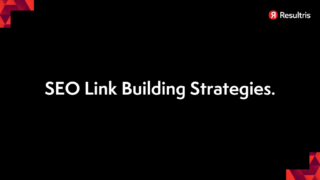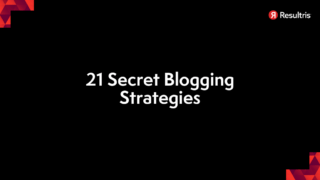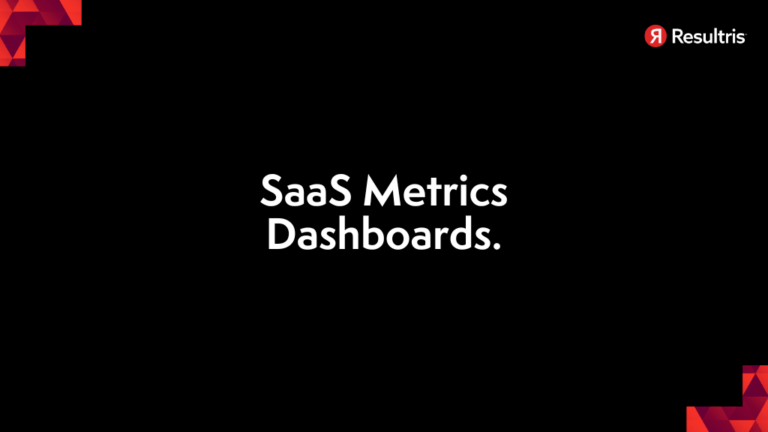

Written by: Tim Eisenhauer
Last updated:
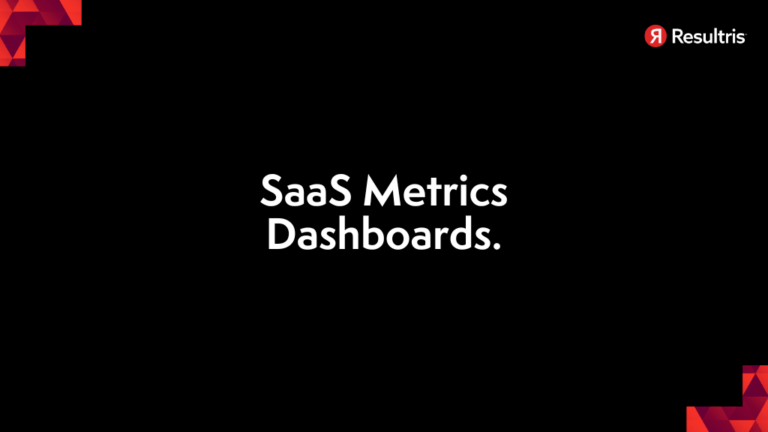
Bouncing off our previous discussion about the importance of a comprehensive metrics dashboard in the SaaS world, let’s go deeper into its fundamental anatomy and role. As we established before, it’s about far more than numbers and charts—it’s a tool that tells a continual, real-time story of how a business is faring and an important SaaS Marketing tool.
A dashboard is crucial—it’s the nerve center of your operation, delivering a pulse check on your key performance indicators. Radically, it gives us a way to measure the health of our business. It encapsulates analytics that matter—aggregated and distilled into comprehensible information. We’re highlighting a distinctive perspective on why it’s so indispensable:
An optimal metrics tracking dashboard is a blend of essential ingredients. Let’s take a look at what makes up a truly valuable dashboard design:
Remember, a well-crated dashboard seamlessly marries functionality with simplicity, making metrics tracking and decision making a cakewalk.
In the realm of SaaS analytics, specific metrics play a crucial role in illuminating the bigger business picture. It’s through these metrics that we comprehend our business performance, spotting opportunities and challenges before they become significant problems. Our SaaS metrics dashboard design focuses on bringing the following vital metrics front and center.
Customer Acquisition Cost, often abbreviated to CAC, represents the cost involved in converting a potential lead into a paying customer. Keeping track of CAC allows businesses to determine if they’re spending too much to acquire new customers. To calculate CAC, divide the total marketing and sales expenditure by the number of customers acquired during the relevant period.
On the flip side of CAC, we look at Lifetime Value (LTV). It’s an estimation of the average revenue that a customer will generate throughout their lifespan as a paying user. Understanding the relationship between CAC and LTV plays a vital role in sustainable business growth. Ultimately, LTV should be greater than CAC for a profitable operation.
Monthly Recurring Revenue, prominently known as MRR, includes all recurring revenues, excluding one-off and variable fees. MRR provides a snapshot of your income, shedding light on the consistency and predictability of your revenue stream. Ostensibly, a growing MRR signals a flourishing business.
Finally, there’s Churn Rate, a metric that measures the percentage of customers who cancel or do not renew their subscription during a given period. Keeping your churn rate low and in check is pivotal to the health of any SaaS business. Essentially, it’s an indicator of customer satisfaction, product-market fit, and potential revenue leakage.
In terms of dashboard design, readability and simplicity reign supreme. We want to set these metrics in clear view, giving them adequate room to ‘breathe.’ It’s all about making certain that users can glance at these metrics and absorb the necessary insights, allowing for effective and timely decision-making.
As we delve deeper into the world of SaaS metrics dashboards, let’s shed some light on the best ways to design these powerful tools. Successful dashboard design hinges on keeping things simple, offering customizable views, and integrating real-time data. These principles play a major role in creating a dashboard that’s not just visually appealing, but also significantly beneficial to decision-making and business performance.
The best metrics tracking interfaces are often the simplest. They’re designed for efficiency and ease of use, not to overwhelm with vast amounts of data. They communicate clearly, using intuitive layouts, clean lines, and straightforward visuals. By focusing on readability and simplicity, we ensure that users can quickly comprehend the data they’re seeing, enabling them to react swiftly to changes in key metrics like Customer Acquisition Cost (CAC), Lifetime Value (LTV), Monthly Recurring Revenue (MRR), and Churn Rate.
Another core design principle we champion is offering customizable views. While a SaaS analytics dashboard should include all pertinent metrics, not all users find the same metrics critical. By offering customizable views, users can tailor their dashboard to display their most relevant metrics prominently. This user-centric design approach enhances utility and user satisfaction, contributing to the overall effectiveness of the tool.
Lastly, but certainly not least, is real-time data integration. SaaS operates in a dynamic environment, with critical metrics fluctuating rapidly and continually. Delayed data can significantly hamper decision-making, rendering efforts ineffective. Hence, a well-designed dashboard integrates real-time data, ensuring that users have up-to-the-minute visibility into their performance metrics. This function increases the dashboard’s value and underlines the importance of swift and accurate decision-making in the competitive SaaS landscape.
The design of a SaaS metrics dashboard isn’t one-size-fits-all. Different stakeholders require unique views and access to separate metrics to perform their roles effectively. Let’s delve into the specifics of creating dashboards for three key stakeholders: executives, sales teams, and customer support staff.
Executives play a vital role in driving the strategic direction of the company. They utilize metrics tracking to make high-level decisions. In dashboard design for this role, it’s crucial to cut through the clutter and provide a broad picture of organizational performance.
For executives, include key business KPIs like Customer Acquisition Cost (CAC), Monthly Recurring Revenue (MRR), and Lifetime Value (LTV). Also, the churn rate is indispensable as it provides insights into customer retention. The dashboard design needs to present these metrics clearly and concisely. Contextualize them with timelines and comparative data to facilitate understanding at a mere glance.
Sales teams, on the other hand, rely on more specific, actionable metrics. They benefit most from SaaS analytics displayed in real-time. Their dashboard design should highlight metrics like leads, customer conversion rates, sales cycle lengths, and achieved versus target sales.
Sales teams interact with the dashboard frequently, so consider the user experience. Clear visual hierarchies, simplified data visualization, and customizable views assist in dissecting the most relevant data instantly. The sales dashboard isn’t a static exhibit but a dynamic tool that adjusts to current needs and goals.
Customer support teams’ priority lies in customer satisfaction and issue resolution. Their dashboards should not only track the volume of incoming requests but also monitor resolution time, recurring issues, and customer satisfaction scores.
Using concise language, clear visuals, and real-time data updates is essential in dashboard design for customer support teams. These features serve to equip them with timely, accurate information to make fast and confident decisions, thereby ensuring a quick response to customer needs.
In sum, it’s crucial to approach SaaS metrics dashboard design with its end users in mind. Tailor each dashboard to the respective team’s function and goals, leveraging the power of metrics tracking and compelling design to facilitate informed decision-making.
Building a high-quality SaaS Metrics Dashboard involves careful selection of tools and technologies. These can shape the flexibility, efficiency, and the overall quality of the dashboard. The right tools assist in presenting data-related metrics, designing the dashboard in an appealing manner, and integrating data sources.
Choosing the right software plays a critical role in designing our SaaS dashboard. A variety of options exist, each offering unique features catering to different needs:
Choosing the correct software matters not just for the look and feel of the dashboard, but also for how well it tracks key business metrics.
Once the software is selected, it’s important to integrate it with data sources. The connectivity between SaaS dashboard and data sources is vital for the accuracy of the data reflected. Below are key points to consider:
Building a SaaS metrics dashboard also involves consideration of data capacity and the speed of data updates. The chosen tool must handle the volume of data it’s tasked with and provide updates at the frequency necessary for decision-making.
We’ve journeyed through the ins and outs of SaaS metrics dashboard design, and it’s clear that it’s no small feat. But remember, the key is to keep it simple, tailored, and real-time. Whether it’s for executives, sales teams, or customer support staff, each dashboard should be a clear reflection of relevant metrics that drive decision-making. And let’s not forget about the tools. Choosing the right software, like Tableau or Sisense, can make all the difference in building a dashboard that’s not just pretty but also powerful. So, here’s to creating dashboards that not only look good but also work hard, providing accurate, timely data that helps us reach our business goals. Because at the end of the day, that’s what it’s all about, right?