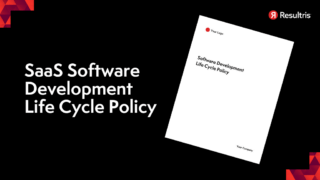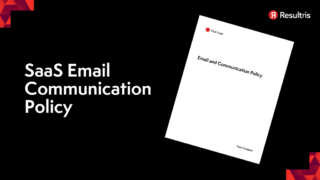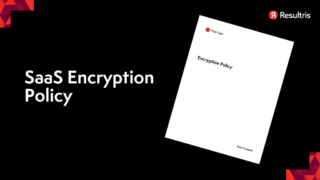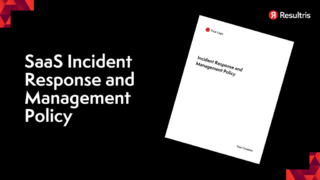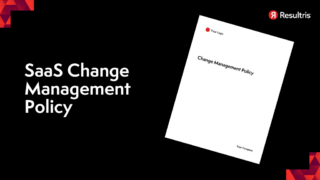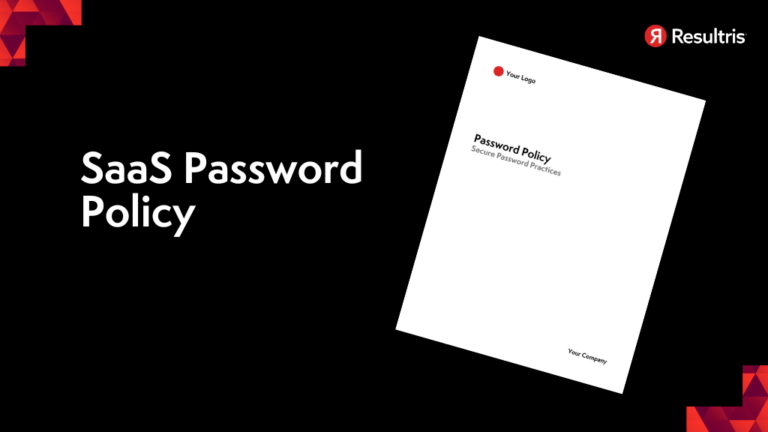
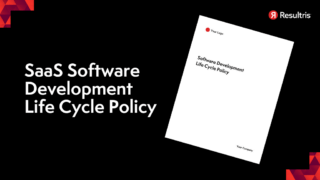
Written by: Tim Eisenhauer
Last updated:
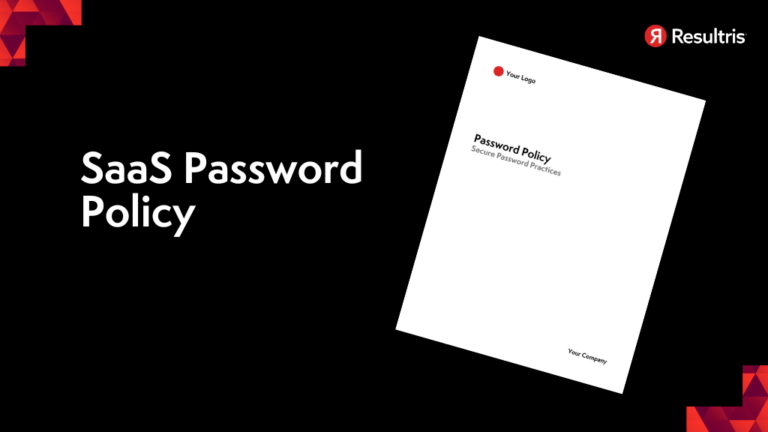
Navigating the complex world of SaaS can be daunting, especially when it comes to securing your digital assets. One critical aspect you can’t afford to overlook is your SaaS password policy. It’s more than just a series of symbols and characters; it’s your first line of defense against cyber threats.
In today’s digital age, adhering to SaaS Compliance and Security Best Practices is a must. A robust password policy plays a pivotal role in this. But what makes a password policy effective? And how can you ensure your policy is up to par?
Join us as we delve into the intricacies of SaaS password policies, exploring their importance, elements, and how they can fortify your SaaS security. Stay ahead of the game by understanding the nuances of password management in the SaaS ecosystem.
Immerse yourself in an exploration of SaaS password policies, appreciating what they encompass, their role in SaaS security, and the regulations that govern them.
A SaaS password policy delineates guidelines for password creation, usage, and control in Software as a Service (SaaS) environments. It’s not just a set of rules; it’s a critical mechanism for maintaining secure access to cloud services and user data.
Secure cloud access becomes paramount in guaranteeing SaaS security. Here, a robust password policy plays a starring role by enforcing strong password guidelines and establishing a robust user authentication policy. Ensuring proper password management can significantly reduce the risk of data breaches and unauthorized access.
The General Data Protection Regulation (GDPR) doesn’t explicitly mention password policies, but it emphasizes data protection by design. This regulation implicitly demands a sound password policy to safeguard personal data of EU citizens. Non-compliance can lead to hefty penalties.
Industry-specific regulations like the Health Insurance Portability and Accountability Act (HIPAA) or the Payment Card Industry Data Security Standard (PCI-DSS) have password requirements. For instance, HIPAA mandates password management and automatic logoff, while PCI-DSS prescribes requirements for safeguarding payment card data. Compliance with such regulations necessitates a well-structured SaaS password policy.
A well-rounded and robust SaaS password policy revolves around several factors. In the arena of SaaS security practices, each element plays its unique role, contributing to comprehensive cloud access security and relentless user authentication policy enforcement.
Layers of complexity in passwords buttress the fortification against cyber threats. Let’s unpack the intricate fabric of these requirements.
A strong password bows to length and diversity in character types. Passwords embracing a minimum of 12 characters, fused by a cocktail of uppercase and lowercase letters, digits, and symbols, vehemently resist breach attempts.
Equally vital in building a strong password guideline is shunning commonly used passwords and observable patterns. It’s common sense not to choose “password123” but did you also consider avoiding your name or repeating characters?
Appropriate expiration and changes in password encapsulate another component of a robust password policy. Here’s how:
Compulsory periodical password alterations can polish the armor of your data security. On one side, it theoretically mitigates the risk of infiltration. Conversely, people might create weaker passwords to recall them, paradoxically softening defense lines.
NIST, a reputable body, sees little value in mandatory password changes unless a breach is suspected. Taking cues from NIST can be beneficial for your SaaS password policy.
Account lockout policies represent pivotal points in cybersecurity practice, balancing the line between security and usability.
Account lockouts are typically triggered by a certain number of failed login attempts. However, set the limit too low and there’s a risk of denying access to legitimate users.
A decision looms between temporary and permanent lockouts. Temporary lockouts could deter hackers with a time penalty, while permanent lockouts demand users or admins to manually restore access.
Another cornerstone of SaaS password policy, MFA seamlessly blends utility and security.
MFA methods span from SMS-based codes, hardware tokens, biometric systems, to software-based authenticators, each differing in their strength and cost profiles.
A thoughtful schema for MFA could be: always, considering its potential to significantly bolster your SaaS security practices. However, be aware of user convenience and regulatory requirements.
Streamlining your SaaS password policy can significantly enhance your cybersecurity program. In this segment, let’s look closer at how you can assess your security needs, balance security with user experience, and customize policies to address different user roles.
Firstly, recognize your security needs. Understanding your environment’s unique security requirements provides the foundation for a robust SaaS password policy. It’s prudent to review your data sensitivity, regulatory compliance needs, and the level of risks you’re willing to take. For instance, if you’re handling large volumes of sensitive data or if you fall under regulations like GDPR or HIPAA, you might consider implementing stricter password policies. The keyword here is “balance”. Ensure your strong password guidelines don’t obstruct the operational efficiency of your organization.
Striking a balance between security and user experience may seem challenging, but it’s key to successful adoption of your SaaS password practices. A multidimensional approach, one that takes into account password complexity, account lockout policies, and multi-factor authentication methods, can result in optimal SaaS security practices without compromising user experience. Critical considerations include ease of use, frequency of password changes, and how these changes impact workflow. You might ask, “Does regular password change contribute to greater security, or does it lead to lazy password habits?” Customize your cloud access security strategy with an insight-led approach to addressing such concerns.
A one-size-fits-all security policy may not cater to the diverse user roles within your organization. Customizing your user authentication policy according to the user roles identifies the potential risks and minimizes them appropriately. For instance, administrators with access privileges to sensitive data may need more stringent password policies than regular users. By doing so, you not only create an inclusive password policy but also enhance your overall cybersecurity framework.
Now that you understand the basics of creating a robust SaaS password policy, it’s time to dive into the technical side of things. The implementation phase requires attention to detail and a thorough technical know-how. From intricate security measures like password hashing and salting to simple but crucial features like secure password reset procedures, every aspect is essential in ensuring your policy is watertight.
The bedrock of an effective password policy lies in its technical implementation. Implementing strong password guidelines isn’t a piece of cake, but it’s essential for your SaaS security practices.
Hashing and salting your passwords adds an extra layer to the security of your SaaS platform. Password hashing is the process of converting the original password into a set, fixed-length value or ‘digest.’ Salting, on the other hand, is an additional step where a random value, known as a ‘salt,’ is added to the hashed password. This technique prevents identical passwords from having the same hash, making it extremely difficult for attackers to crack your data using rainbow tables or dictionary attacks.
An overlooked, yet integral part of a sturdy password policy is crafting secure password reset procedures. These procedures ensure that only the legitimate user can reset their password in case they forget it. This usually involves the use of security questions, temporary password links, and two-step verification. Remember, cloud access security is not just about password complexity and expiration; it also encompasses how users regain control of their accounts securely.
Educating your users about the importance of adhering to your password policy is crucial. It’s not just about building strong defenses; it’s also about making your users understand the rationale behind it all. Run training sessions and workshops to demonstrate what’s at stake. Show them the danger zones and offer practical tips on how they can improve their account security practices.
Once you’ve established a solid password policy and your users are educated, ensure compliance. Effective enforcement of your user authentication policy requires the right balance between constant monitoring, penalties for non-compliance, and rewards for adherence. The more you reinforce the importance of compliance, the greater your chances of creating a secure SaaS environment.
Stay consistent, stay secure. It’s the only way to safeguard your digital fortitude.
In this section, you’ll dive deeper into the nuances of password management in a SaaS realm. You’ll explore the role of Single Sign-On (SSO), weigh the pros and cons of password managers, and consider the intricacies of biometric authentication.
Single Sign-On (SSO) integration represents a significant step towards streamlining user authentication in SaaS security practices. It’s a system that allows users to concurrently access multiple applications using just one set of login credentials—eliminating the hassle of remembering individual logins for different applications. However, SSO isn’t without its riders. In the event of a security breach, it potentially provides cybercriminals with access to all linked accounts. Thus, integrating SSO into your SaaS environment warrants a critical evaluation of your existing password policy.
Password managers provide a viable solution for maintaining strong password guidelines in a cloud access environment. They handle the brunt of memory work by generating and storing complex passwords for multiple accounts. As a result, users aren’t burdened with remembering a plethora of password combinations. But, like most solutions, password managers aren’t foolproof. Despite encryption, they remain susceptible to hacks, consequently leading to potential security breaches. Therefore, while password managers simplify password management, they too mandate careful scrutiny.
Biometric authentication represents a more personal form of user authentication policy. It implies using inherent, unique traits like fingerprints or iris patterns for verification. It’s seemingly foolproof—after all, how often does one stumble upon identical biometric data? Yet, it’s imperative to ponder over the cons. The biggest contention? While you can change passwords, you can’t change your biometric data. If it’s compromised, it’s compromised forever. Thus, biometric authentication brings along its unique set of considerations, necessitating a balanced approach to its adoption.
While overall password policy plays a significant role, certain areas of SaaS systems demand special attention. Let’s take a deep dive into some of these areas, particularly focusing on API access, service account passwords, database, backend system passwords, and developer/admin account security.
APIs form crucial components of your SaaS platform, facilitating integration with numerous external applications. On top of regular user passwords, Service Account passwords associated with API access merit special attention. Adhering to strict password guidelines is crucial for these accounts. It’s vital to ensure that such accounts possess strong, complex passwords changed regularly, utilizing automated processes where possible. Additionally, it’s equally important to monitor the permissions and functionalities accessed by these service accounts, reducing potential threats.
Database and backend system security are other vital aspects of SaaS security practices. These systems often harbor sensitive data, attracting hackers’ attention. Similar to service account passwords, strong password guidelines play a crucial role here. These passwords should meet minimum complexity requirements and change on a regular basis. You must also consider a record of password changes and control the number of concurrent sessions to enhance cloud access security.
Not to forget, developer and admin accounts that possess elevated privileges pose significant risks if not properly managed. Given the extensive access these accounts contain, stringent user authentication policy is a must. This includes, but is not limited to, mandatory MFA (Multi-Factor Authentication), strict password complexity enforcement, and regular audits to monitor any unusual activities. Admin accounts should be monitored and regulated, limiting access to only a few trusted individuals. Remember, a breach in admin account security is often a ticket to havoc in your system.
Following these practices doesn’t guarantee complete immunity against breaches, but it significantly reduces your SaaS platform’s vulnerability, constituting a substantial layer of protection. Always bear in mind that a robust SaaS password policy is a dynamic combination of well-formed guidelines and vigilant implementation.
In SaaS environments, it’s vital to continually monitor and audit password security. It forms a crucial aspect of SaaS security practices and is a component of a thorough password policy.
Password strength audits help ascertain the resilience of your passwords against possible attacks. They paint a picture of your password health, assessing if your users are adhering to strong password guidelines.
Conducting these audits involves checking each password’s complexity, length, and uniqueness. Consider software tools designed for this, like password strength testers. Remember, though, tools aren’t infallible. Experts suggest combining these tools with guideline enforcement, for instance, mandating alphanumeric passwords of a certain length, to bolster security.
In the face of escalating cybersecurity threats, SaaS platforms must proactively detect compromised passwords. A compromised password, if undetected, can lead to unauthorized access, resulting in cloud access security breaches.
Examples of detection methods involve integration with threat intelligence platforms that list compromised passwords and using AI-powered predictive software to flag drastic changes in user behavior. However, a multi-faceted approach combining different techniques proves most effective.
Logging and analyzing password-related events goes beyond merely storing data. It is an active practice that helps keep track of user authentication policies’ effectiveness.
This practice usually involves recording instances like unsuccessful login attempts, account lockout events, and password change occurrences. It aids in identifying trends, assessing employee adherence to password policies, and pointing out areas that require user education. Utilize SIEM (Security Information and Event Management) tools for efficient logging and analysis.
Discover how immediate and effective response to password-related issues plays a key role in preserving the integrity of a SaaS platform’s security.
In an era where cyber threats are rampant, prompt detection and response of password breaches stand as vital SaaS security practices. Users or the system may notice suspicious behavior, possibly indicating a compromised password. Upon suspicion, immediate action becomes critical. Consider the termination of all active sessions for the breached account, denying any unauthorized access. Implement a communication protocol to inform the affected user about the situation, and suggest changing their password.
To promptly and accurately identify compromised passwords, deploy triggering mechanisms based around abnormal behavior. For instance, a sudden change in the geographic location or time of access can raise a flag. Anomaly detection systems function as the frontline defense, aiding the identification of abnormal activities linked to a potential breach.
Resetting passwords during incidents is a sensitive procedure and should follow strong password guidelines. Users often tend to create weak passwords, easier for them to remember but equally easy for cybercriminals to breach. To tackle this, introduce a systematic approach that mandates password complexity during resets. Use dynamic validation rules requiring passwords to include a mix of alphanumeric characters, symbols, upper, and lowercase letters.
The user authentication policy should warrant a secure channel for password resets. Emails, commonly used, can carry risks if compromised. Opt for a secure server, indicative of cloud access security, to send reset links. These links must be time-bound, ceasing to work post their expiry, further fortifying the procedure.
While reacting to an incident is crucial, learning from them holds equal importance. A post-incident analysis aids in identifying the loopholes that led to the breach in the first place. Reflect on your password policy, draw lessons from the breach, and make necessary amendments if required.
This incident-triggered review empowers firms to improve their SaaS security over time. Regular, proactive reviews, however, preclude phishing attacks and password cracking attempts.
Remember, an efficient incident response procedure is less about the incident and more about the response. The better equipped you or your SaaS security team is in responding to these adverse situations, the higher the prospects of defense against cyber threats.
Navigating the landscape of password security presents new challenges and opportunities. Here’s a glimpse into some emerging trends that are revolutionizing the realm of SaaS password policies.
Passwordless authentication methods are increasingly gaining momentum in the SaaS security practices. They aim to eliminate the need for passwords entirely, reducing the risk of breaches from weak or compromised credentials. Biometrics, hardware tokens, and software tokens are examples of passwordless authentications.
Biometrics, for instance, exploit unique physical attributes like fingerprints or facial patterns for user authentication. Companies using these technologies improve the user experience by simplifying login processes and enhancing their cloud access security. However, the shift towards passwordless authentication carries new risks. For example, if biometric data is compromised, it cannot be replaced like a traditional password.
The incorporation of AI and Machine Learning (ML) into password security is a major innovation. AI and ML algorithms enable predictive analysis of user behavior, flagging unusual actions that might indicate a breach.
AI-based systems can analyze patterns in failed login attempts, detecting brute force attacks before they compromise an account. They can also discern subtle patterns that might elude human analysts, ensuring robust SaaS security practices and strong password guidelines. Yet, while AI and ML significantly enhance security, they also present privacy concerns and challenges related to false positives.
Another intriguing trend is the exploration of blockchain technology for decentralized identity management. Unlike traditional centralized databases, blockchain distributes authenticated information across many nodes within a network. This means that hackers must compromise a majority of the nodes to breach the system, a far more daunting task compared to attacking a single point.
Moreover, decentralized identity management empowers users with control over their personal data, more closely aligning with privacy-focused regulations like GDPR. However, the use of blockchain in identity management is still nascent, with challenges related to scale, speed, and user friendliness.
In the evolving landscape of SaaS security practices, particular attention must be directed to password policy. The following practices emphasize proactive measures, bridging the gap between user convenience and business security.
Consistent reviews of your password policy ensure its relevancy and effectiveness. Cyber threats evolve continually, and your policies must keep pace. Conduct an extensive audit semi-annually, examining relevant factors such as user authentication policy, regulatory environment, and recent cybersecurity trends. Respond swiftly with necessary updates, ensuring your SaaS platforms stay one step ahead of potential breaches.
Traditionally, enforcing complex password rules was the standard for robust security. Today, emphasis shifts towards encouraging strong passwords without complex rules – simplicity combined with strength. Users often find it difficult to remember passwords that meet high complexity requirements which leads to dangerous practices such as password reuse or writing down passwords. Educate users about phrases, longer passwords, and techniques like replacement character methods known to produce strong yet memorable passwords. Cloud access security depends on user cooperation as much as high-tech machinery.
Risk-based authentication enhances standard password security by adding an additional layer of protection. This approach couples the password with risk elements by analyzing attributes such as IP addresses, geo-locations, and session behaviors. For example, if a login attempt is from an unusual location or at an odd time, this is flagged as high risk and additional verification steps are implemented. Adopting risk-based authentication transforms your user authentication policy into a dynamic security shield, responsive to potential threats.
Having established the standards for a robust SaaS password policy, it’s critical to monitor and gauge its effectiveness consistently. This section will delve into three mechanisms: Key Performance Indicators for Password Security, User Feedback, and Satisfaction Metrics, and Security Incident Reduction Metrics.
Assessing your password policy’s effectiveness centers on setting and following precise Key Performance Indicators (KPIs). Three significant KPIs to focus on include the rate of successful authentications, the number of reset password requests, and the frequency of locked user accounts. High successful authentication rates indicate that users comprehend and adhere to the strong password guidelines set in your policy. However, an uptick in password resets or locked accounts may imply that the password complexity rules are either too complicated or challenging for users.
While KPIs provide quantitative metrics, they don’t offer much insight into user experience. That’s where User Feedback and Satisfaction Metrics enter the equation. You can gather user feedback through methods like surveys or interviews, gauging users’ attitudes toward the current policy. Are users finding it difficult to recall complex passwords? Do they feel the cloud access security measures you’ve put in place guarantee their data’s safety? Their responses will offer a glimpse into whether your user authentication policy ensures smooth user experience or if it’s a roadblock to the same.
Lastly, one of the most telling signs of your SaaS password policy’s success comes from Security Incident Reduction Metrics. Track incidents where a breach attempt was made, situations where unauthorized access was granted, or any instances that put your SaaS platform’s security at stake. By aligning these metrics with the timeline of your password policy implementation, you can measure the policy’s tangible impact on reducing security incidents.
Gauging your SaaS security practices’ effectiveness needs a blend of precise KPIs, user feedback, and tracking security incidents. In this way, you’ll ensure that your company’s password policy isn’t just formidable on paper, but also in practice, deflecting breaches and enhancing security.
While drafting your password policy for SaaS platforms, equally significant are the legal and ethical aspects alongside robust security measures. Subtopics like data protection, transparency, and ethical managements must be specifically addressed.
Data protection plays a pivotal role in SaaS security practices. Particularly, password storage calls for rigorous standards. Privacy regulations such as GDPR enforce strict rules regarding personal data handling, passwords included. Adherence to these laws isn’t optional, it’s mandatory. Breaches may result in heavy legal implications. Moreover, your company risks reputational damage, a setback that’s harder to recover from than financial penalties. Practices like encryption-at-rest and secure hashing algorithms are just some measures in ensuring stored passwords remain confidential and undecipherable.
Transparency fosters trust, an essential in conducting online business. Users entrust their confidential data, leaning on your platform’s security. In return, straightforward communication concerning your password policy aids users to comprehend its necessity, motivating adherence. Inform users not just what your password guidelines are, but why they’re crucial and how they protect accounts against unauthorized access. Highlight the part strong password guidelines play in cloud access security and touch upon the repercussion of non-compliance.
Unquestionably, ethical considerations are crucial in managing user passwords. Avoid storing passwords in raw, plain text, even in internal systems. Access to this information must be limited strictly to systems, not to individuals, even those within your company. Prioritize user authentication policies that prevent a breach rather than those that merely identify one post fact. Emphasizing preventative security measures takes precedence over reactionary ones. This approach not only strengthens your security but also builds user trust and satisfaction, promoting a sense of ethical responsibility.
Striking a balance between robust security and practical usability in your SaaS password policy requires strategic thinking. Here, we delve into methods that can help alleviate password fatigue, explore alternatives to traditional passwords, and insist on the importance of user-centric design in creating password policies.
Password fatigue happens when users get overwhelmed by the multitude of passwords they must remember, leading to security lapses such as repeated password usage. Countering this requires ingenious password strategies. For example, one-time-password systems (OTP) decrease the stress of remembering complex passwords since they’re utilized once – an illustration of how SaaS security practices can enhance usability while maintaining strict controls.
Moreover, implementing a single sign-on (SSO) solution boosts efficiency by permitting access to multiple applications using a single set of credentials. This reduces the burden on the user’s memory, and, when combined with strong password guidelines and additional layers of security such as multi-factor authentication, it doesn’t compromise security.
Traditional passwords aren’t the only method of assuring user authentication. Biometrics, security tokens, and physical cards provide practical, secure alternatives. Biometric security uses unique physical or behavioral attributes, such as fingerprints or voice patterns, to authenticate users. On the other hand, security tokens generate an authentication code that users input along with their credentials for cloud access security. Physical cards work similarly but are inserted into a reading device instead. Though not universal solutions, these alternatives can integrate into your user authentication policy, offering users additional flexibility.
A user-centric design in password policies facilitates usability without deterring from security. For starters, password rules can be clear and simple, enhancing comprehension and adherence. While the enforcement of strong, complex passwords is crucial, it’s unnecessary to make these rules excessively intricate. Besides, users appreciate transparency of the password policies, especially when they understand the reasons behind them.
Moreso, consider password management tools. These not only generate strong passwords but store them securely. By offering robust security without exerting cognitive load on users, you’re not just embracing a user-centric approach, you’re also promoting responsible password maintenance by enabling the use of unique, hard-to-crack passwords. After all, a password policy that respects and appreciates the user’s needs tends to be the most effective in maintaining a secure environment.
Adopting a formidable SaaS password policy is a significant stride towards consolidating your cybersecurity framework. However, understanding its role within the broader security strategy is equally critical. Here, we’ll examine how to align your password policy with access control, the role of passwords in Zero Trust security models, and combining passwords with other security measures.
A comprehensive password policy isn’t just about setting rules for character use; it’s an integral part of managing user access. By establishing strong password guidelines, you safeguard your SaaS applications from unauthorized access. Consider setting unique password requirements for different user roles. You might, for instance, require administrators to refresh their passwords more frequently than regular users. Above all, ensure the policy’s compatibility with your cloud access security and user authentication platforms.
In a Zero Trust security model, trust isn’t inherently granted. Passwords form part of this model’s initial line of defense. Regardless of users’ roles or network locations, they’re asked to verify their identities before gaining access. Here, dynamic, multi-layered authentication mechanisms, including biometrics and One-Time Passwords (OTP), play a pivotal role. Moreover, a strict yet adaptable password policy extends the Zero Trust paradigm, promoting continuous authentication and reducing the risk of breaches.
Reliance solely on passwords isn’t enough. It’s key to intertwine them with other security protocols to improve your SaaS security practices. Two-factor authentication (2FA) or multi-factor authentication (MFA) systems, which require an additional verification step alongside the password, are proven methods of augmenting your security. These protocols could involve biometric scans, OTPs, or security tokens. By augmenting password usage with complementary security measures, you can enhance the resilience and robustness of your system’s defense.
It’s clear that SaaS password policies play a pivotal role in enhancing cybersecurity compliance. By focusing on password complexity, expiration, and adhering to NIST guidelines, you can fortify your security. Remember, the key is not just creating a robust policy, but also incorporating regular reviews and risk-based authentication. Legal and ethical factors can’t be ignored either. Data protection, privacy, and ethical password management should be at the heart of your approach.
Your password policy shouldn’t stand alone. Instead, integrate it with your overall security strategy, align it with access control, and consider its role in Zero Trust security models. It’s also worth combining passwords with other security measures, such as two-factor authentication. Lastly, always aim for a user-centric design. Simplifying password rules and promoting the use of password management tools can make password maintenance both secure and user-friendly.
Disclaimer
Please note that the information provided in this blog post is for informational purposes only and does not constitute legal advice. We are not lawyers, and reading this content does not create an attorney-client relationship. For legal advice specific to your situation, please consult with a qualified attorney.